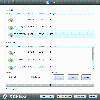Backup and Recovery of Windows, Applications and Files
Backup and Recovery of Windows, Applications and Files
Vote: (3 votes)
Program license: Trial version
Developer: PC Disk Tools Corporation
Version: 11
Works under: Windows
Vote:
Program license
(3 votes)
Trial version
Developer
Version
PC Disk Tools Corporation
11
Works under:
Windows
Comprehensive Cloning and Backup Solution with Ease
PC Disk Clone X is a versatile utility tailored for users who need a reliable and user-friendly way to clone their hard drives or create thorough backup images. The software is designed to streamline the migration process from one hard drive to another, accommodating different drive sizes and configurations with relative ease. It integrates a Windows PE boot disk builder, further enhancing its functionality for system administrators and IT professionals.
Diverse Cloning Features
A standout feature of PC Disk Clone X is its flexible approach to data transfer. Whether you need to perform a direct disk-to-disk clone or opt for partition-specific copying, this tool offers an array of options to fit varying user needs. For those upgrading or replacing their storage devices, the ability to adjust the disk layout and partition sizes dynamically is an excellent bonus, effectively eliminating the common hurdles associated with disparate drive capacities.
Robust Backup Options
Understanding the critical importance of data protection, PC Disk Clone X provides comprehensive backup solutions. It allows users to create full hard disk images, ensuring that every bit of information is safely stored and can be retrieved in case of hardware failure. The flexibility to store these image files on various external mediums like USB hard drives is particularly useful, as it lets users manage their free space efficiently while keeping backup data at hand.
Optimized Data Management
The software intelligently utilizes disk space by offering the choice to clone only the used blocks of a drive. This approach not only conserves disk space but also reduces the time required to perform a clone or backup. Additionally, with the 'instant snapshot' feature, backups are accurate and reflect the state of the files at the moment of copying, ensuring data consistency.
Scalability and Compatibility
PC Disk Clone X excels in adapting to diverse storage scenarios. When cloning to a larger disk, the application seamlessly extends the disk layout and partition size to use all available space on the target drive. Conversely, for users downsizing their storage, it effectively shrinks the disk layout and partition sizes, facilitating a smooth transition to smaller drives without the compatibility issues often encountered with other software.
Bootable Media Creation
Another strong advantage of this software is its included tool, PC Win Boot, which empowers users to create bootable Windows PE disks. This feature is particularly handy for system restoration and maintenance, allowing IT professionals to operate independently of the installed operating system, providing a failsafe for troubleshooting and recovery tasks.
User Experience and Performance
PC Disk Clone X strikes a good balance between advanced functionality and user accessibility. Its interface is clean, and while it includes a comprehensive set of tools, they are presented in a manner that doesn't overwhelm the user. The performance of the software during cloning and backup operations is solid, matching the expectations set by its robust feature set.
Pros
- Easy-to-use interface for complex tasks.
- Dynamic resizing of disk layout and partition for different drive sizes.
- Capability to create detailed backup images and store on various media.
- Instant snapshot feature ensures data consistency in backups.
- Includes functionality to create bootable Windows PE disks.
Cons
- May not cater to all niche backup and cloning scenarios.
- Could be intimidating for absolute beginners due to feature richness.
PC Disk Clone X is a suitable choice for users looking for a dependable cloning and backup tool that can accommodate a wide range of data management requirements. Whether dealing with routine backups or complex system migrations, this application delivers a powerful suite of features designed to streamline the process while preserving data integrity.